I have written quiet a few different tutorials over the life of this blog. As a Spring cleaning task [yep, I’m spring cleaning my blog] I have gathered all my tutorials into one centralized location. Hopefully you will find something useful and maybe learn something new! If you are thinking “HTML is not my thing” don’t worry! I promise there are plenty of easy [copy & paste] tutorials below, almost all of them in fact! I know that stepping out of your comfort zone can be a little scary but if you get stuck just ask for help! You can leave a comment on the tutorial post or on the facebook wall and I will do my best to help you!
Social Media
- Add a Facebook Like Box to Your Blog [Blogger & WordPress]
- Add a Pinterest Icon to Your Blog [Blogger & WordPress]
- Hootsuite 101
Blogger
- A Beginners Guide to Bloggers Template Designers
- Bloggers New Threaded Comments
- What is Following?
- Make Your Blogger Nav Bar Disappear
- Favicon Tutorial
- Reply to Comments in Email
- Getting to Your Dashboard Quickly + Searching a Blog
- 10 Helpful Tips for Writing a Post in Blogger
- Custom App Image For your Blog
- Centering Blogger Sidebar Widgets
General
- Open Links in A New Window [Blogger & WordPress]
- Gravatar, Avatar
- Easy Tips to Optimize Your Blog Design
- Google Analytics In-Page Stats
- Keeping Your Blog all in a Line
- What is RSS?
- Code for Making a Blog Button
- Basic HTML
- How to Make a Collage In GIMP
- Blogger VS WordPress
- Moving From Blogger to WordPress
- How to Hire Blog Help
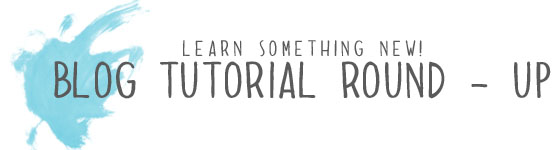
Kendra – I just found your blog from a friend who pinned this and am so glad I did because your blog is WONDERFUL and is so easy to understand. I have been wanting to spring clean my blog as well and this give me the inspiration to do so. Thank you !!!
Janet
Hi! Glad you found me! :) Thanks for leaving a comment and your sweet compliment! Have fun spring cleaning your blog :)
Kendra
You could definitely see your skills within the work you write. The world hopes for more passionate writers such as you who aren’t afraid to mention how they believe. All the time go after your heart. “History is the version of past events that people have decided to agree upon.” by Napoleon.
Hi Kendra
You’ve been a great help. Thanks very much. You need to get a donate widget!
Keep well and helping
Will
Thank you for these great tutorials! I was able to put the like box on my blog and couldn’t figure it out on my own so thank you! Have enjoyed your blog :)