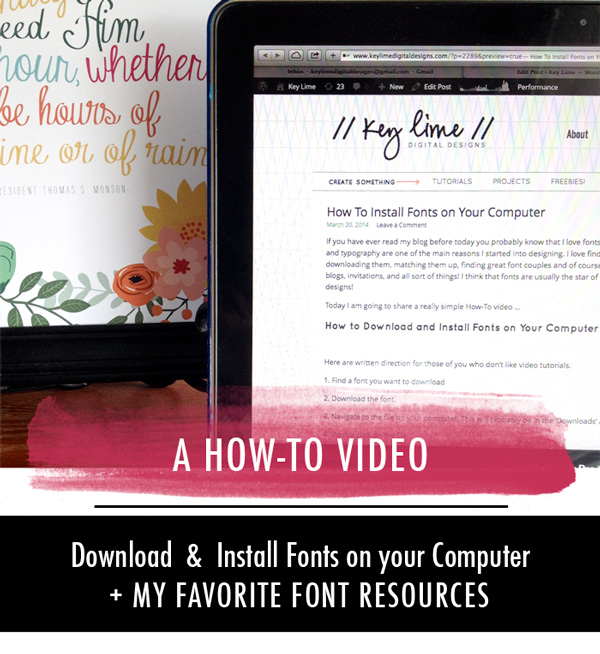 If you have ever read my blog before today you probably know that I love fonts! Fonts and typography are one of the main reasons I got into designing. I love finding fonts, downloading them, matching them up, and pairing the up! Over the last 6 years I have learned that fonts can really make or break a design. Luckily the web is full of all sort of fonts! My font library is pretty huge!
If you have ever read my blog before today you probably know that I love fonts! Fonts and typography are one of the main reasons I got into designing. I love finding fonts, downloading them, matching them up, and pairing the up! Over the last 6 years I have learned that fonts can really make or break a design. Luckily the web is full of all sort of fonts! My font library is pretty huge!
Today I am going to share a really simple How-To video …
How to Download and Install A Font on Your Computer
Here are written direction for those of you who would prefer.
1. Find a font you want to download
2. Download the font.
3. Navigate to the file on your computer. This will probably be in the ‘Downloads’ area.
4. Double click on the file.
5. A pop – up window will come up. (If you notice now at the top left of your screen it should say “Font Book”, which is the application that you should have open now)
6. When you double-click on the font file (should end in .otf or .ttf) another window will pop up.
7. Click Install.
Done!
My Favorite Places to Find Great Fonts …
Font Squirrel // Free Fonts
Creative Market // Purchase Fonts (Commercial Use) – They do offer weekly “Free Goods”
My Fonts // Free & Purchase Fonts
You can also see this post for 10 of My Favorite Chalkboard Fonts.
Hope this tutorial was helpful! As always, leave questions and feedback in the comment box.
![]()
Two More Posts You Might Love —>
Learn How To Become A Graphic Designer

Wonderful post Kendra! I’ll definitely send my readers to this post when I do my future fave fonts posts so thank you for the great resource!!