When I said that I wanted to experiment more with “paper” I didn’t realize how easy it was going to be to combined pixels and paper. I have already found a new passion and love for designing something in photoshop then having it leave its typical home [the computer] and turn into something pretty on paper. Today I am going to show you How to Print On An Index Card! I recently tried printing on index cards [3″ x 5″] and I think it may become a regular occurrence! No … I am sure it will!
The photo above is a sneak peek of a project I made using index cards. Stop by tomorrow to see the full project!
Here is how I print on index cards:
Open a brand new photoshop document the same size as your cards [mine was 3″ x 5″] Make sure you are set to 300 dpi.
Now you need to add a thin border [1px Black] around the outside, called a “stroke” in photoshop.
Now go to File > Print. And your printing template should look like this …
Then tape your index card onto the template you just printed out.
Now the fun part!!! … Go back into Photoshop and create the design that you would like to print on the index card. Tip: Turn off the stroke layer if you don’t want to print the border on the actual card.
Once you have your photoshop design print on your index card! ta-da!
Tomorrow I will show you what I made :)

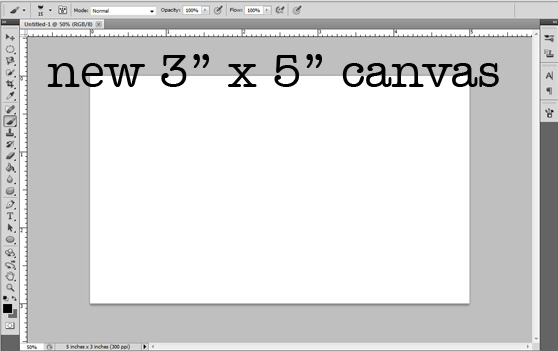

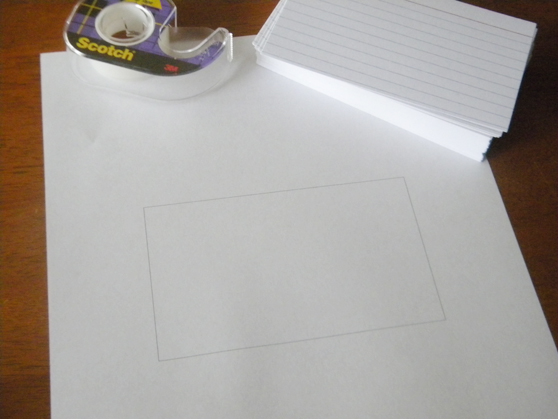
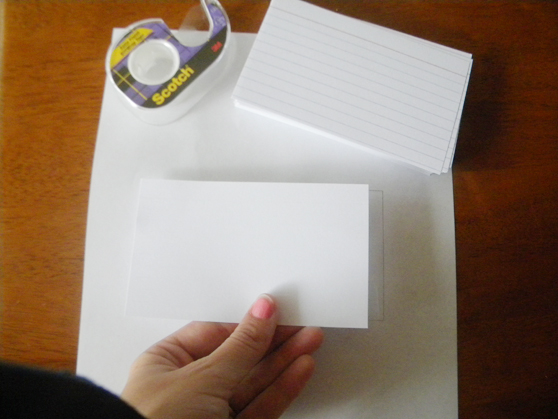
thanks for the easy to follow tut, and wow to living in Hawaii, that must be amazing :)
will now go and see if you have posted what you made with your index card
http://inmy-craftroom.blogspot.com/
This is a great tip! Can’t wait to see what you did with your index cards. I am a new FB fan visiting from Keeping it Simple. Vicky from Mess For Less
With picnik going away I think there might be some people out there diving in to buy Photoshop. Me being one of them. Thanks so much for sharing!
Howdy just wanted to give you a quick heads up. The text
in your content seem to be running off the screen in Opera.
I’m not sure if this is a format issue or something to do
with web browser compatibility but I figured I’d post to
let you know. The design look great though! Hope you get the
issue resolved soon. Many thanks